Saving Returns
To save changes in an open return, do one of the following:
- Click the Save button on the toolbar.
- Click the Returns menu; then, select Save Return.
- Press Ctrl+S.
To save an unnamed return:
- Do one of the following:
- Click the Save button on the toolbar.
- Click the Returns menu; then, select Save Return.
- Press Ctrl+S.
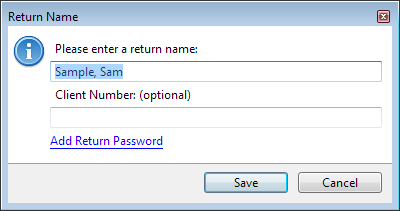
Return Name dialog box
The Add Return Password link allows you to add a password to the return, if desired. See Return Passwords.
- In the Please enter a return name field, enter the return name.
- Click Save.
You can set an Auto-Save interval in Open Return Preferences as well.